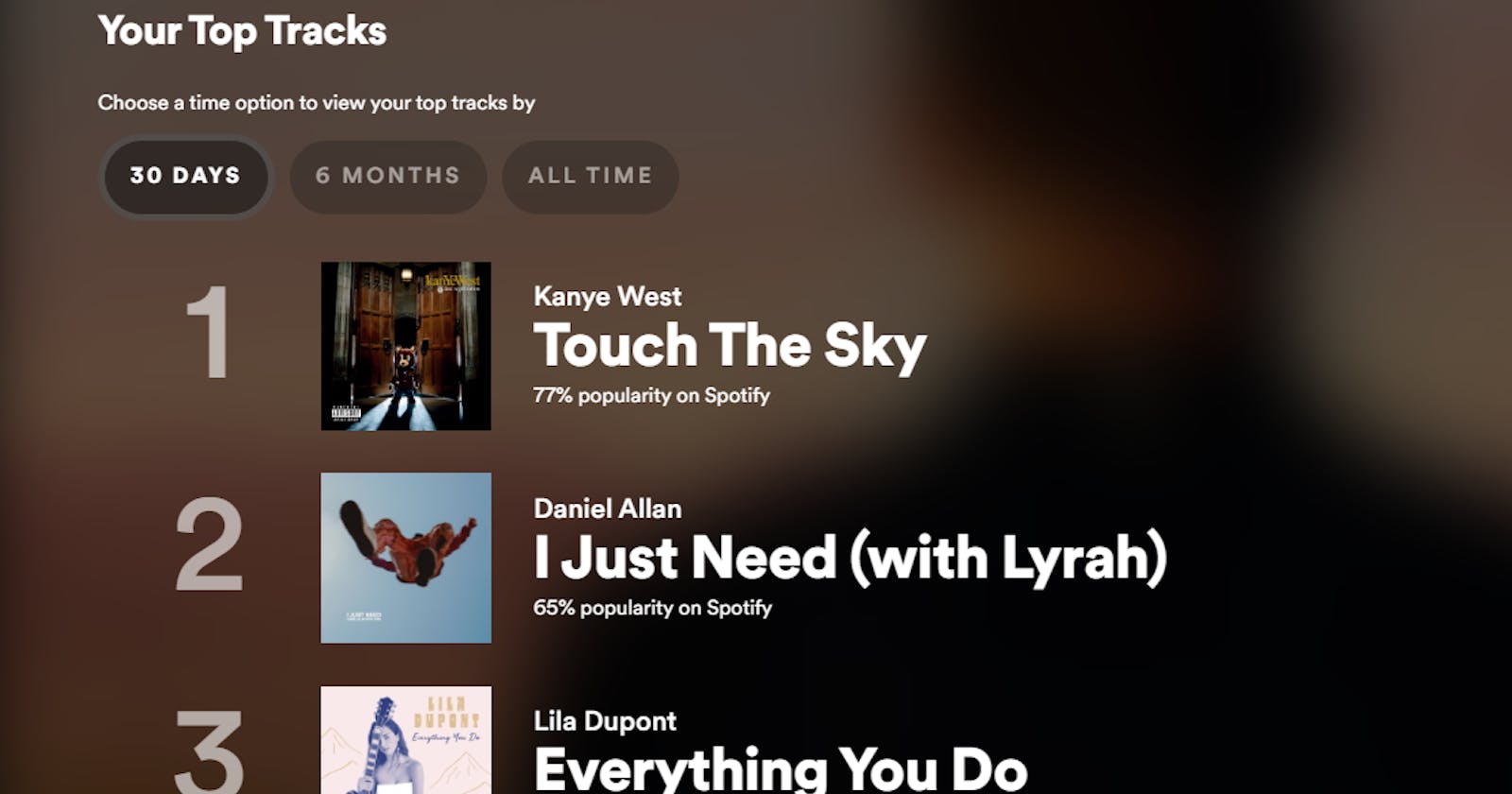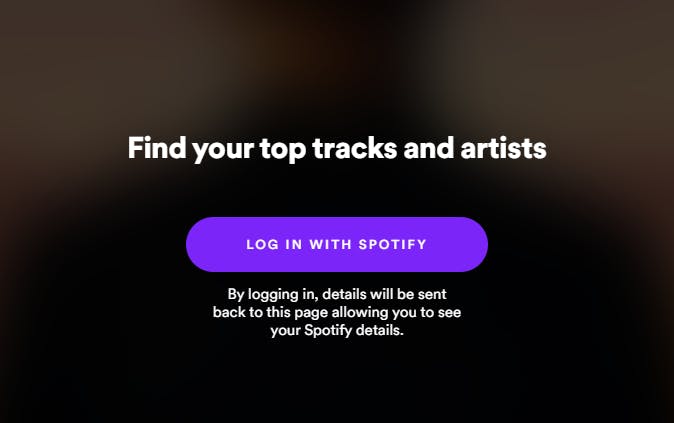How to See Your Spotify Stats
No need to wait for Spotify Unwrapped: see your top tracks and artists on Spotify for free, now.
If you are a Spotify user, you are most likely excited when the time of the year comes around for Spotify Unwrapped. One-time-a-year Spotify lets you see your own Spotify statistics, such as your favourite artists and tracks.
There isn't a need to wait till Spotify Unwrapped to see some of your personal Spotify Statistics, with tools such as My Musicstax allowing you to log in and check your Spotify Stats for free at any time of the year.
Let's check out how it works and what we can see from it.
My Musicstax
To view your Spotify Stats, you first need to log into the website. You will get taken to a Spotify login form, and after that, your details will be sent back to the page.
As you will see from the Spotify pop-up screen, the only things you are sharing about you are your name, email address, follower count, public playlists and your top artists and content. When it comes to Spotify permissions, your name, username, follower count and playlists are the bare minimum you need when requesting a user's data from Spotify to log them in. The personal information we store is your name and username, which allows us to generate the experience of sharing this with friends with the Share URL.
Once you agree to share this data, you will be presented with your Spotify Stats.
My Musicstax is split into two views. Artists and Tracks. You can switch between these easily by clicking on the buttons at the top.
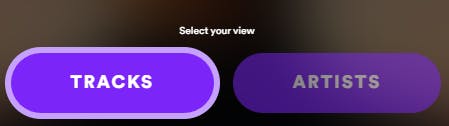
Once you have selected one of these (or are on the pre-selected tracks tab), you will see three more tabs. 30 days, six months and all time. Clicking between these lets you see your statistics based on these time frames.
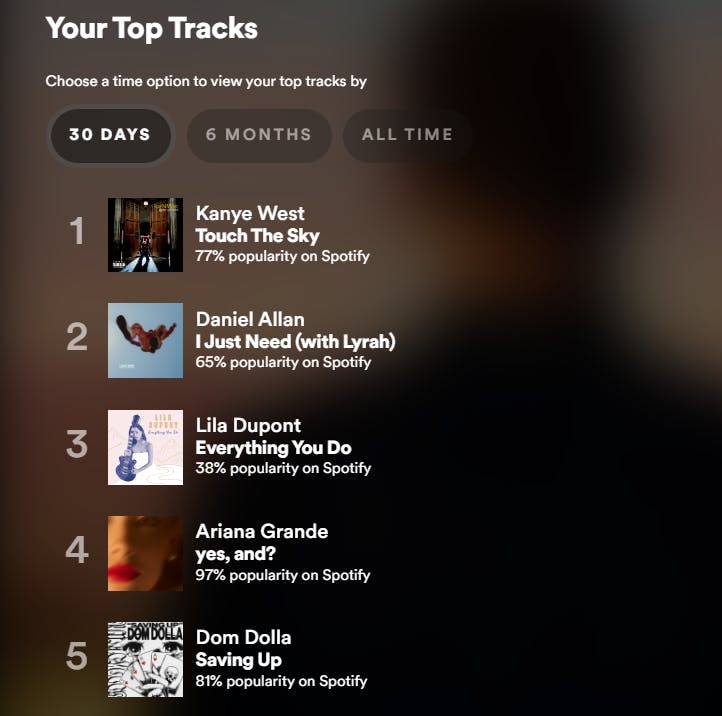
Given that the 30-day option is the last 30 days, it is much more reactive and will change often if you have listened to different songs throughout the past 30 days. Your six months will change less frequently, given it is looking at the last 6 months of your Spotify history. If you listen to songs every single day on Spotify, you have a lot of history to compare to. If your Spotify account has been around for a long time, you will likely see the All Time tab showing quite a few throwbacks of some of the things you most likely listened to a few years ago, or perhaps you have been listening to a song so much recently it's one of your all-time favourites!
The same logic applies to the Artists tab, but you can see the artists who you have been listening to in the past 30 days, six months and all time.
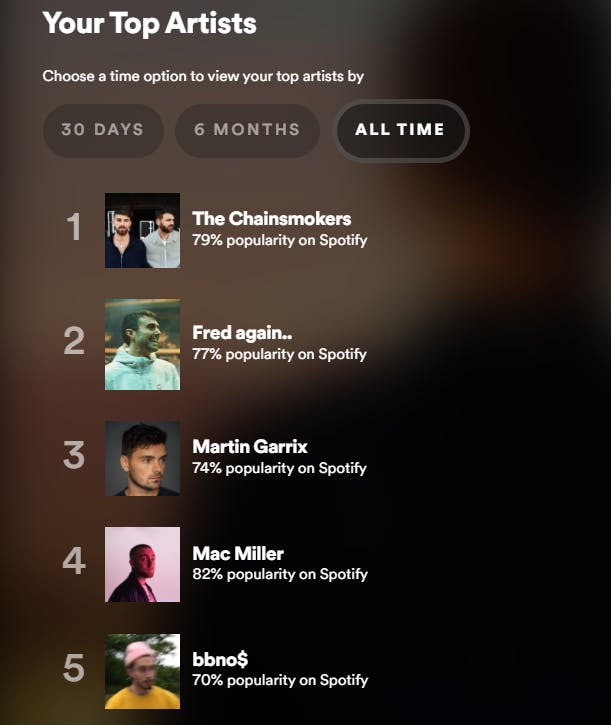
As you will notice, both tracks and artists show below their titles the popularity on Spotify. This is a useful way to see if you have found a gem of a track/artist who is quite unpopular or unnoticed. We explain a little bit about how the Spotify Popularity Index works in this post, but the basics of it are that it is a 0-100 per cent ranking of a song or artist compared to the rest of the Spotify catalogue.
With My Musicstax, you can even share a link to your results with your friends by clicking the Share URL at the top of the page. This gives your friends a snapshot of what your favourite songs and artists are for this particular day. If you go and recheck your Spotify Stats 3 days later, for example, a new link will be generated. This helps you see your stats over time!
So, no need to wait for Spotify Unwrapped if you are keen to see your most popular songs and artists. Log in to My Musicstax and view some of your Spotify Statistics for free today.